Empathy Kernels
Artist Statement
This work has been influenced by the exploration of generating empathy towards Mental Health. I have struggled with helping friends and family with Mental Health issues, partifularly because my unfamiliarity with the disorders prevents me from 'picturing' myself in their shoes (Though my friends often have the best shoes!). I know exactly what someone with a fever needs because I have memories of what a fever feels like; I don't know how to help someone experiencing a mental health episode because I don't have the appropriate experience.
This filter-generating tool emphasizes that everyone's input, although applied to the same image, can produce infinitely different point of views. It is my hope that these filters will give those without mental health disorders the ability to picture how someone struggling with a mental health disorder views the world, and in turn, generate empathy that allows for better communication.
Techniques and Materials
Desk: Machined wood with whiteboard top. Paper embedded with Mod Podge. Software: Android Studio mobile app; Processing for image display; Python for kernel generation.
Installation

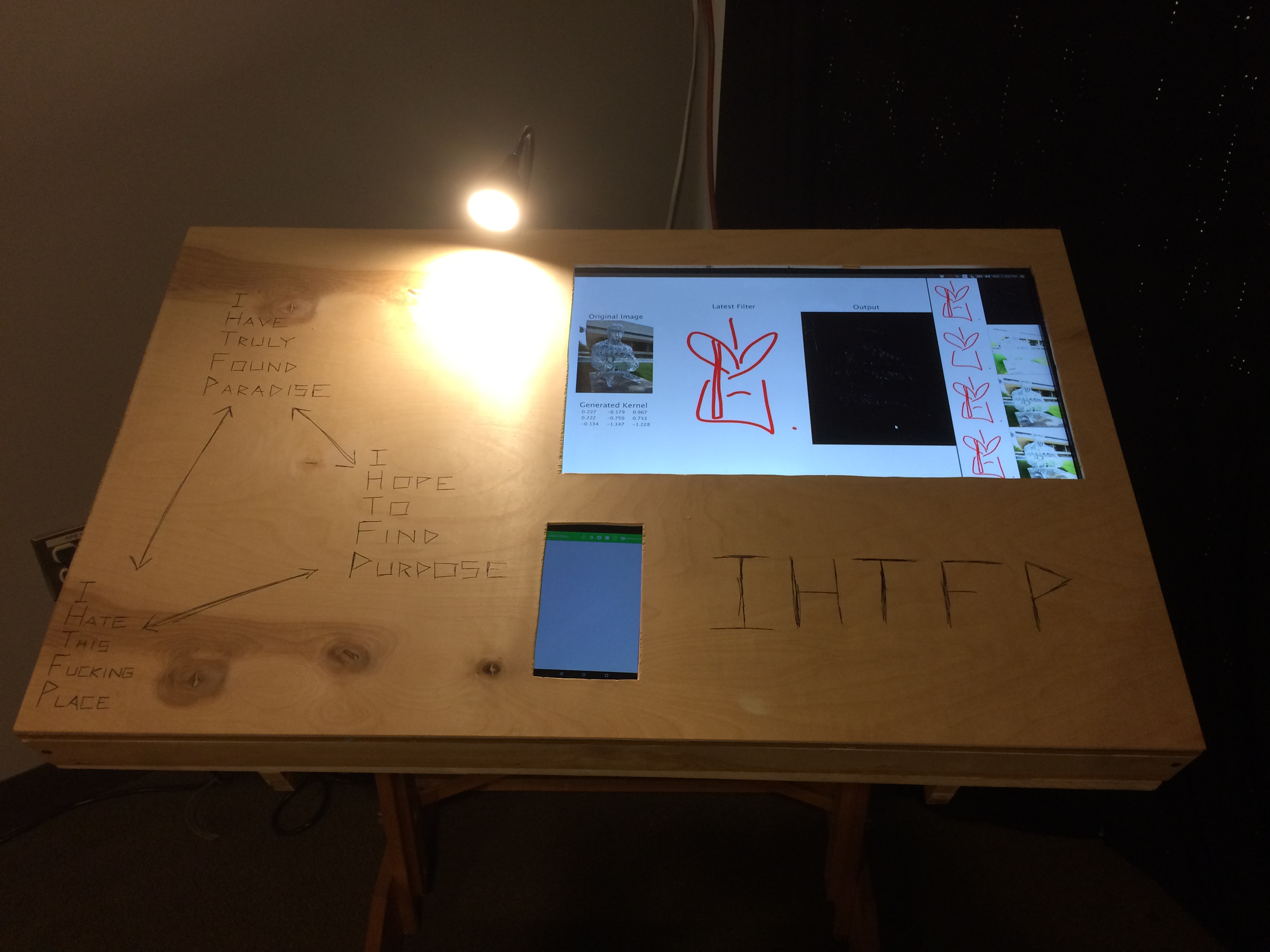

Audience-generated output
For my installation, participants doodled on a tablet embedded into an architect's drafting table. A large monitor displayed the source image and the previous 5 images submitted. A kernel (or filter) was generated from the participant's doodle and applied to a photo of MIT's Alchemist statue.
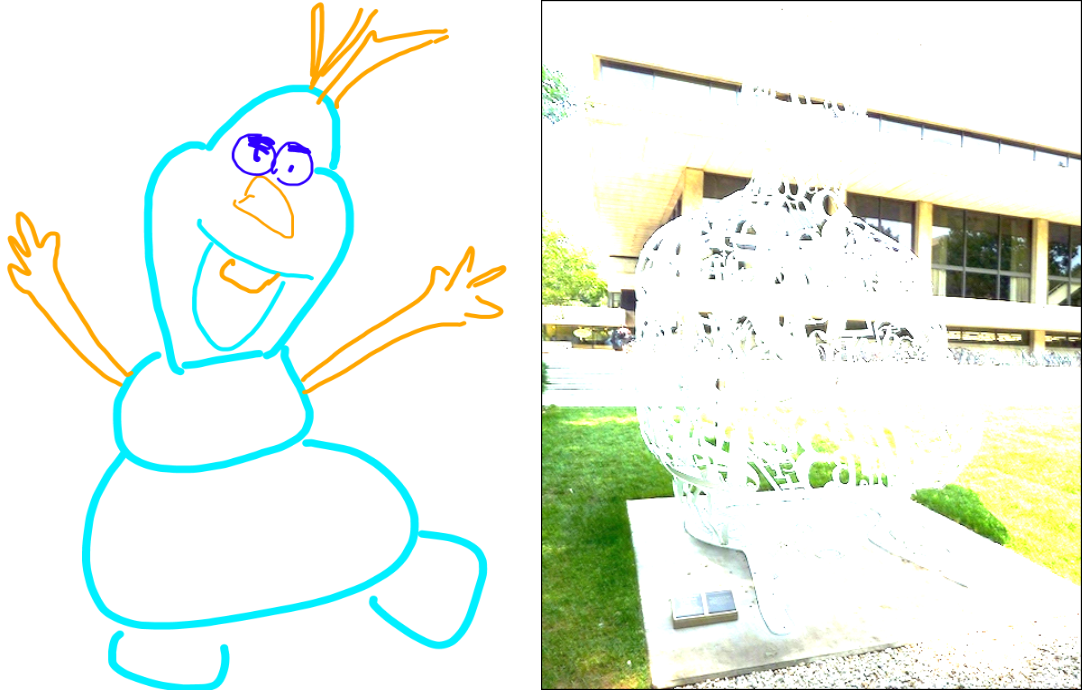

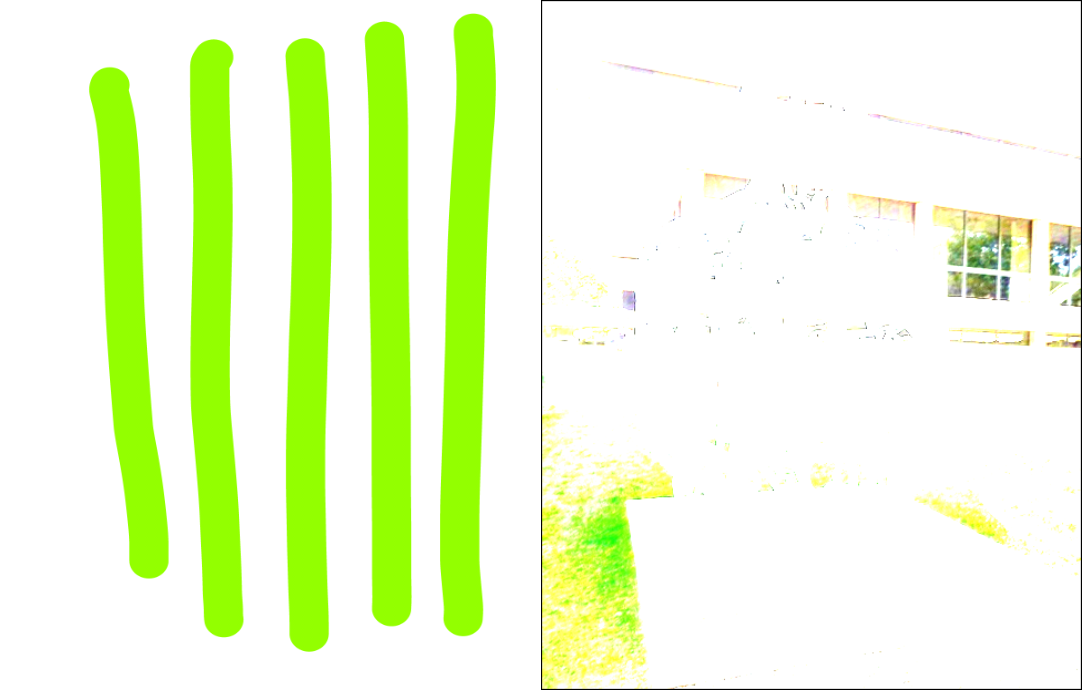
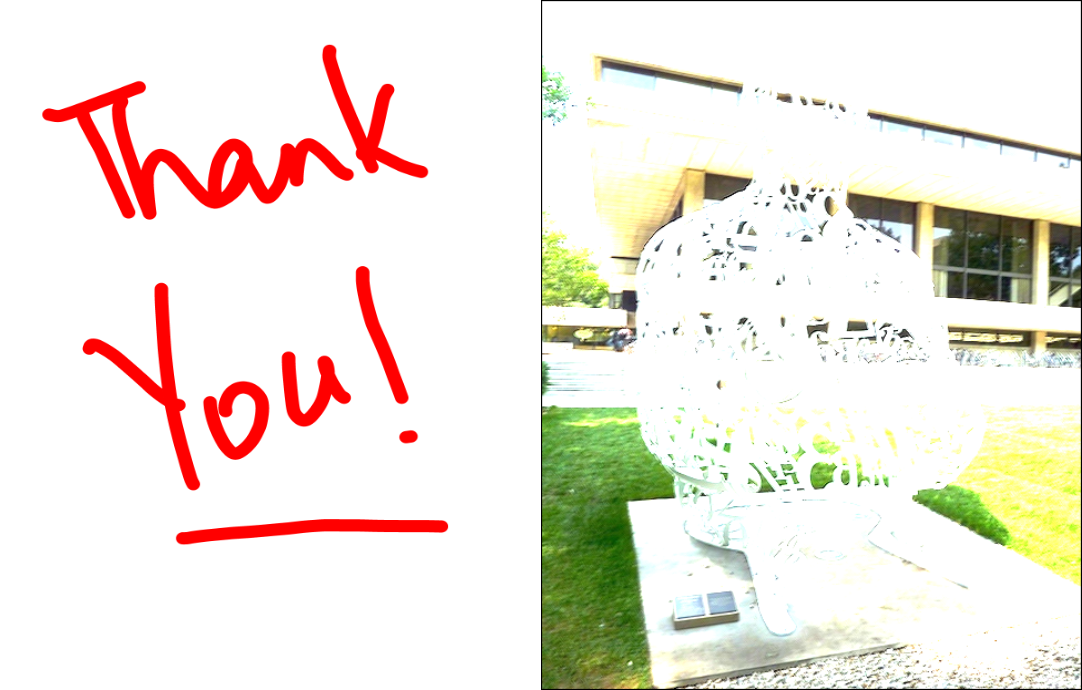



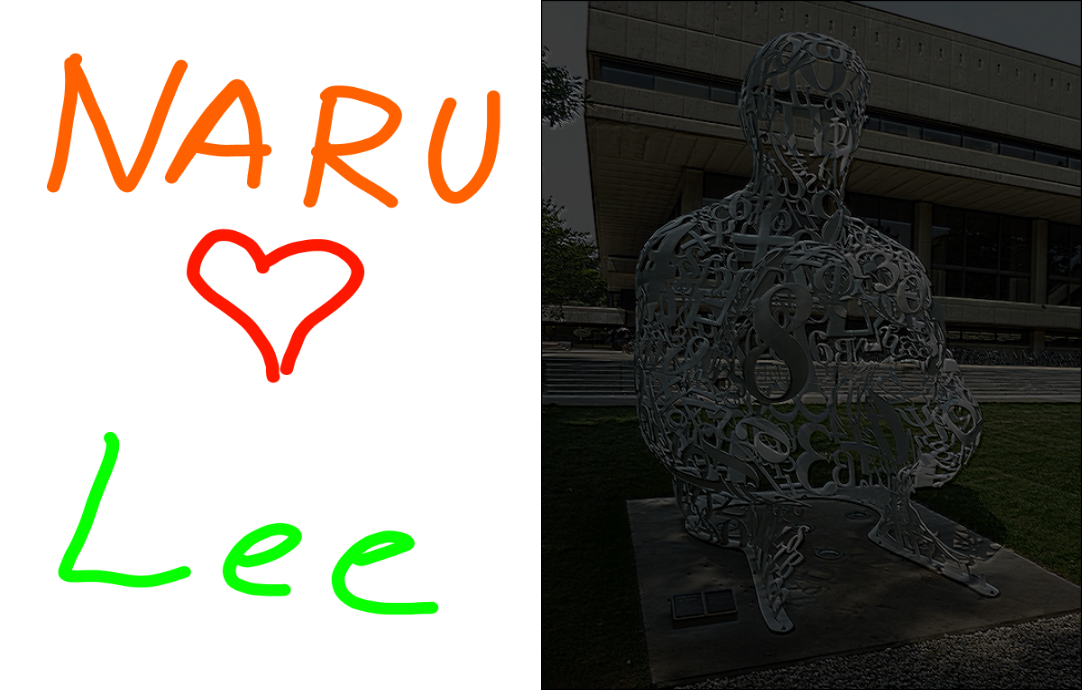

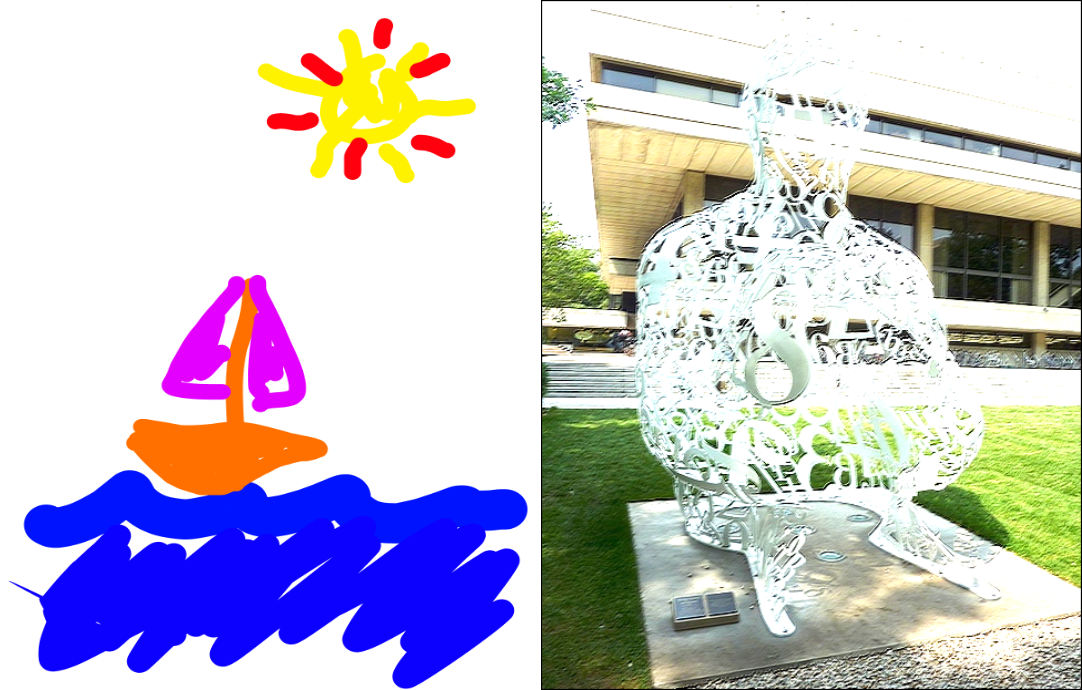
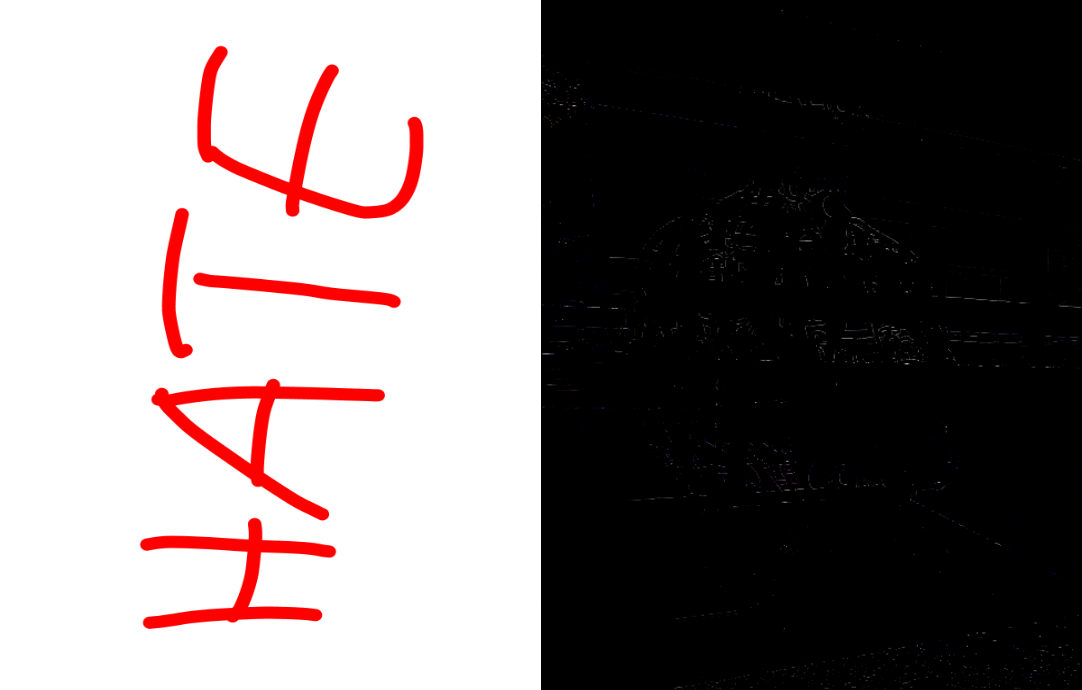
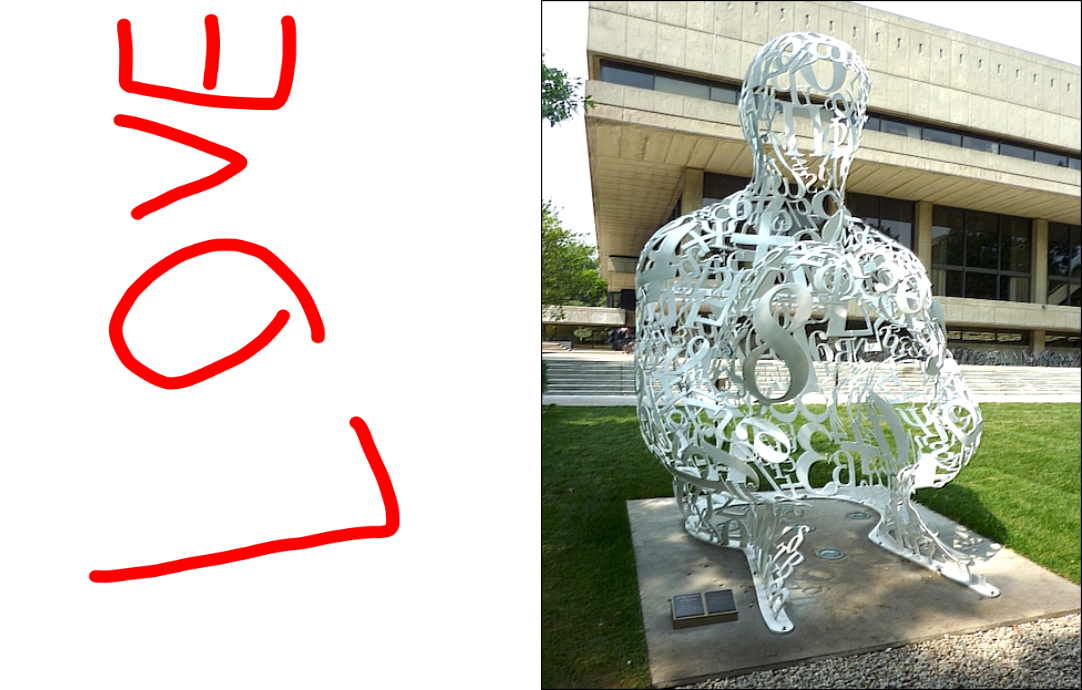
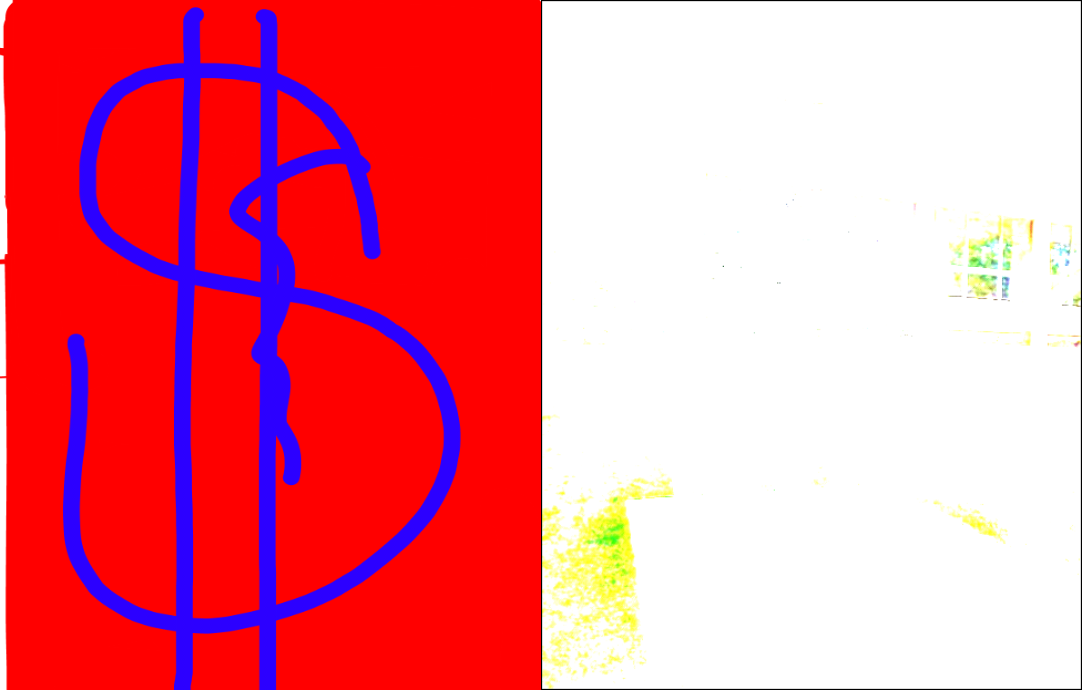

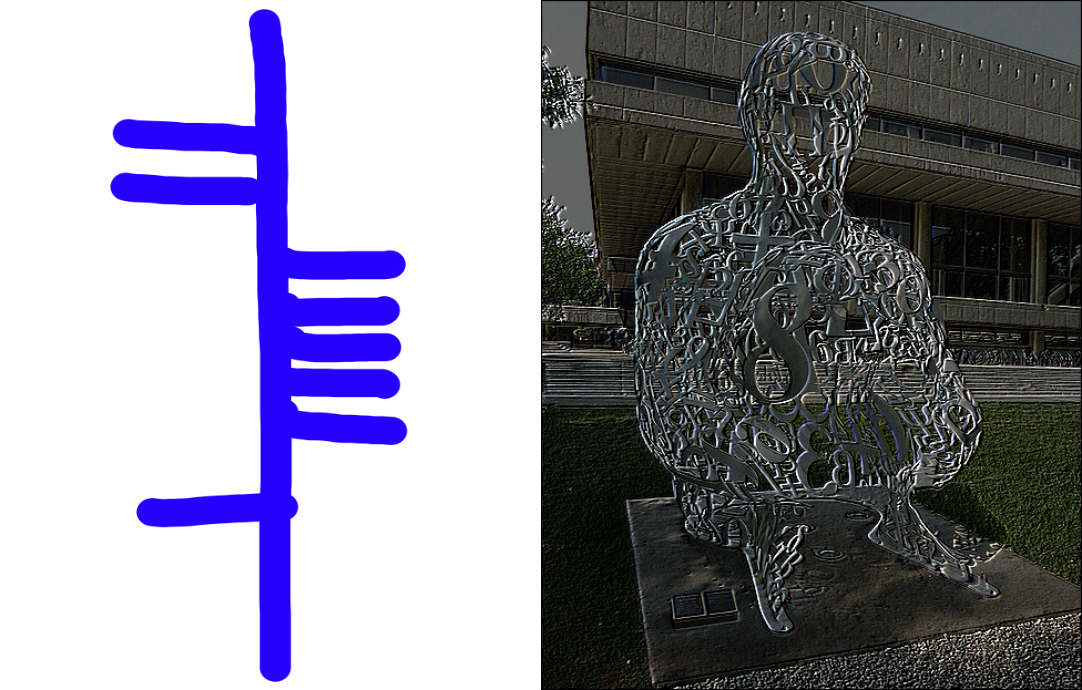
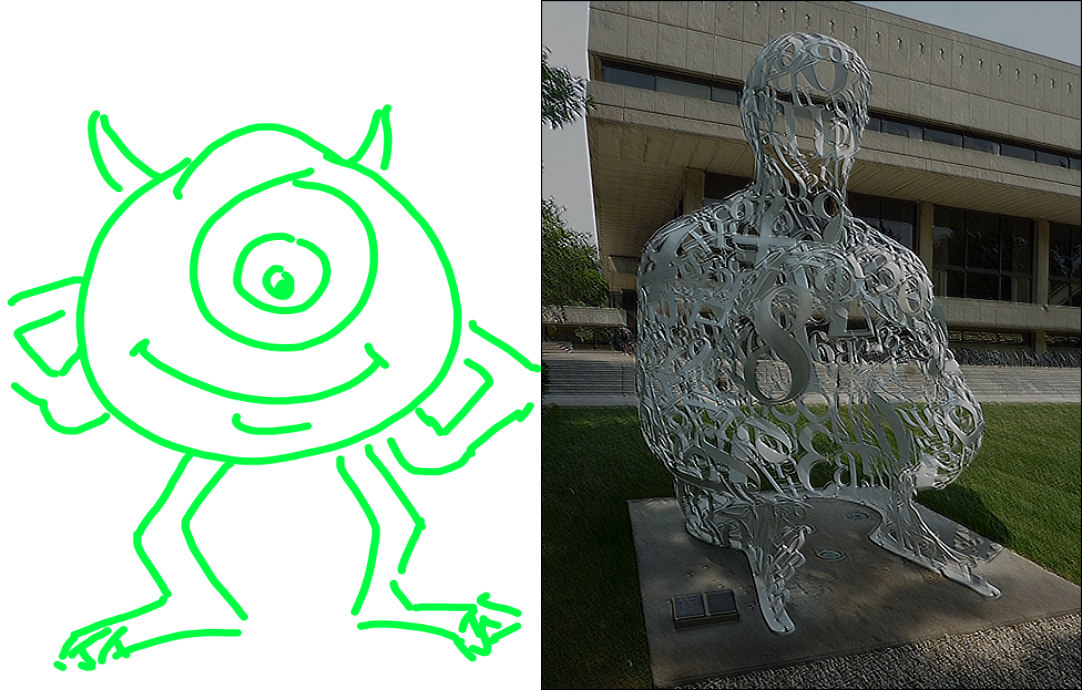
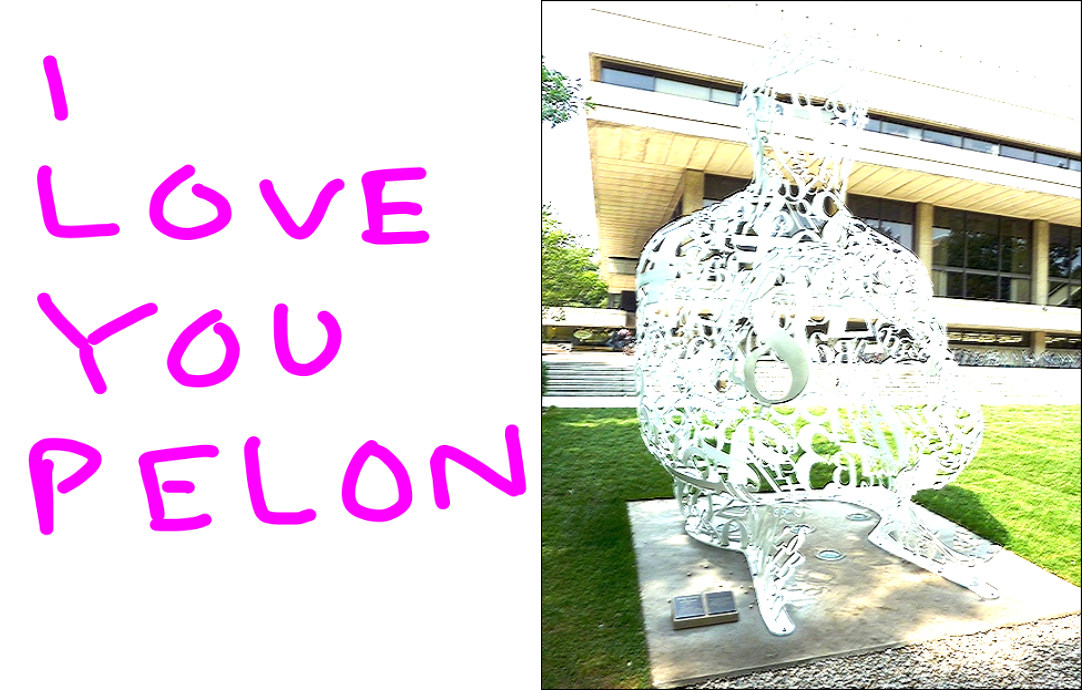
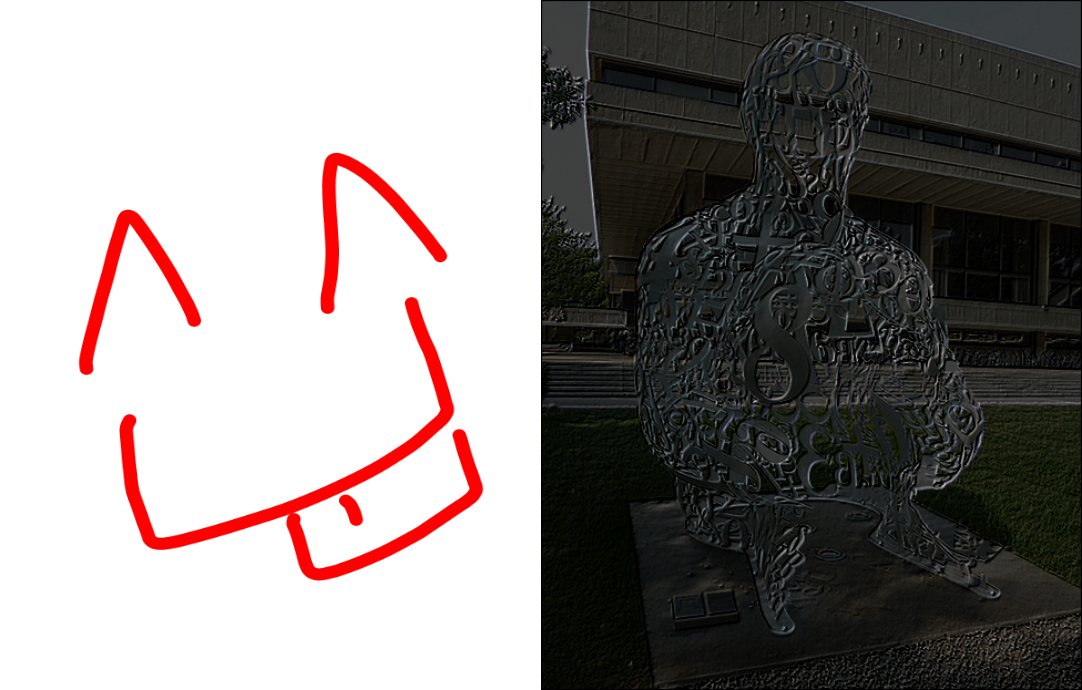
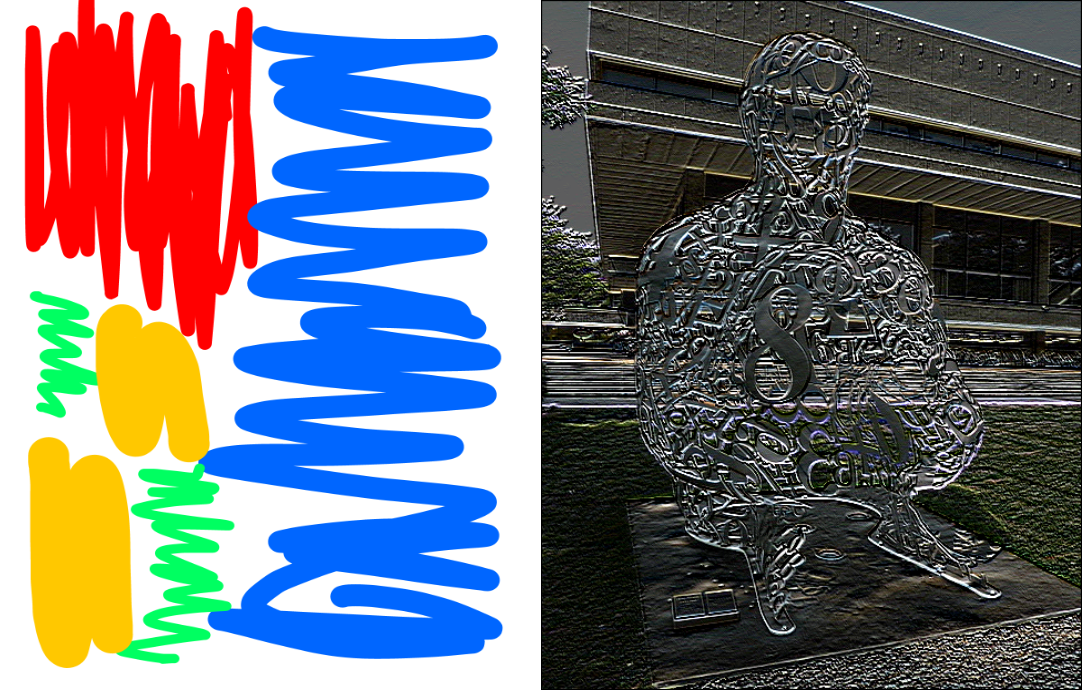
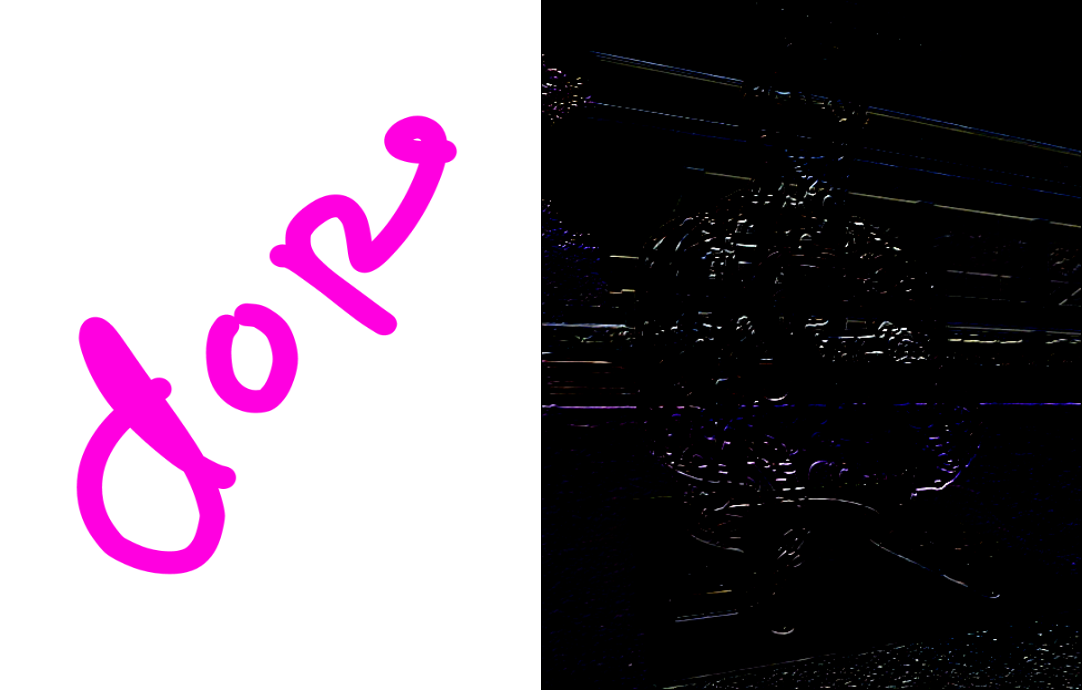
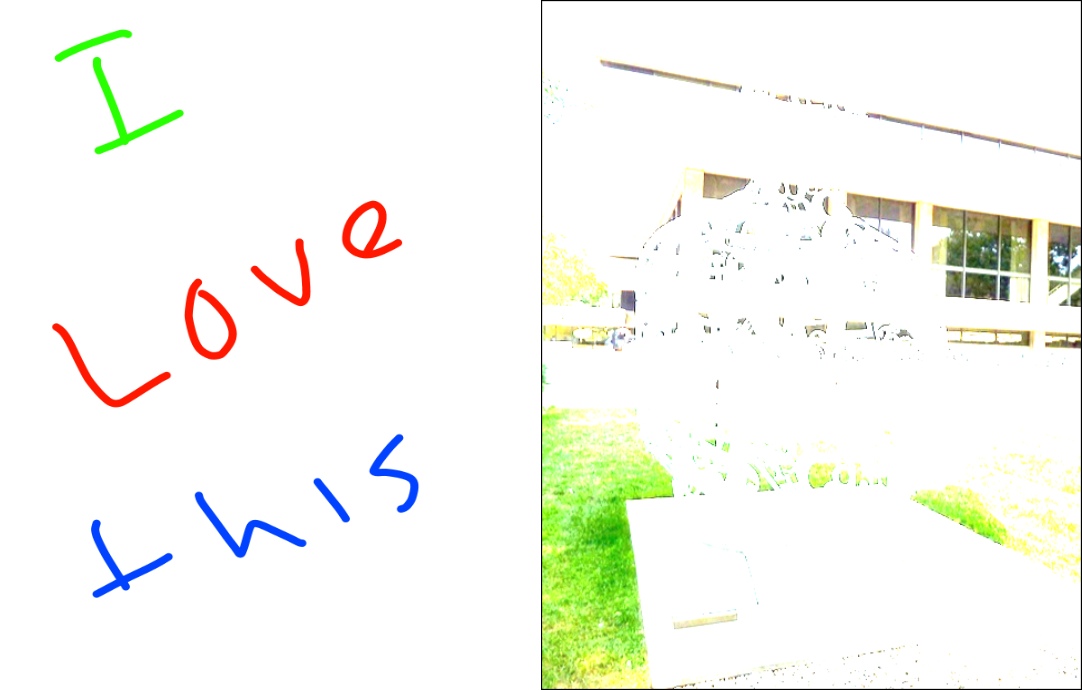
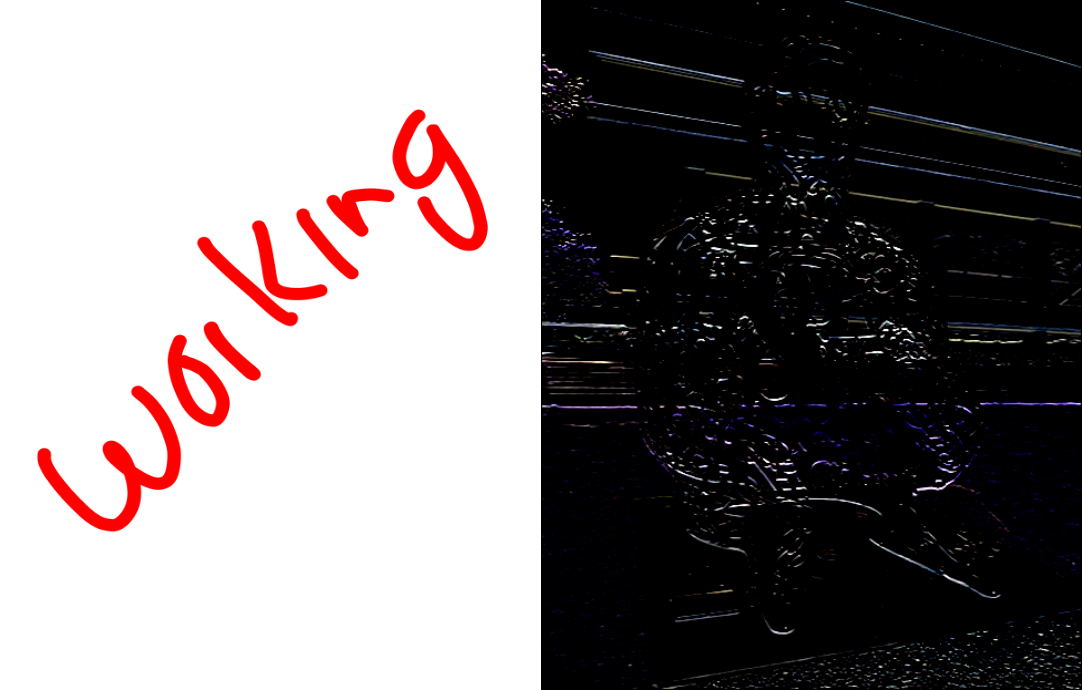
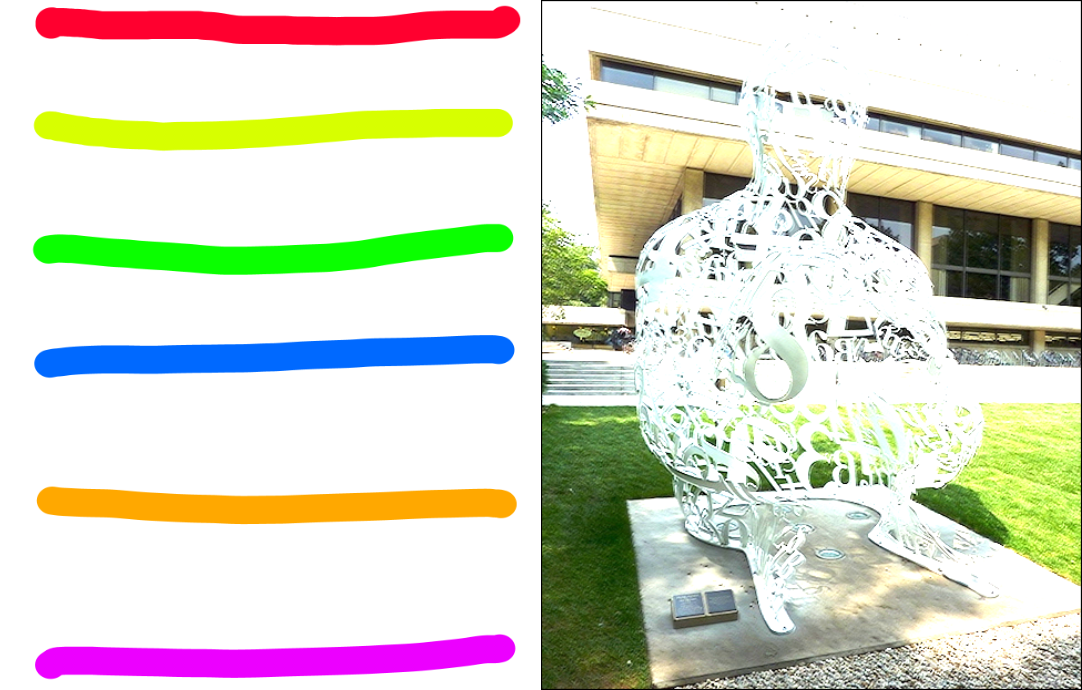
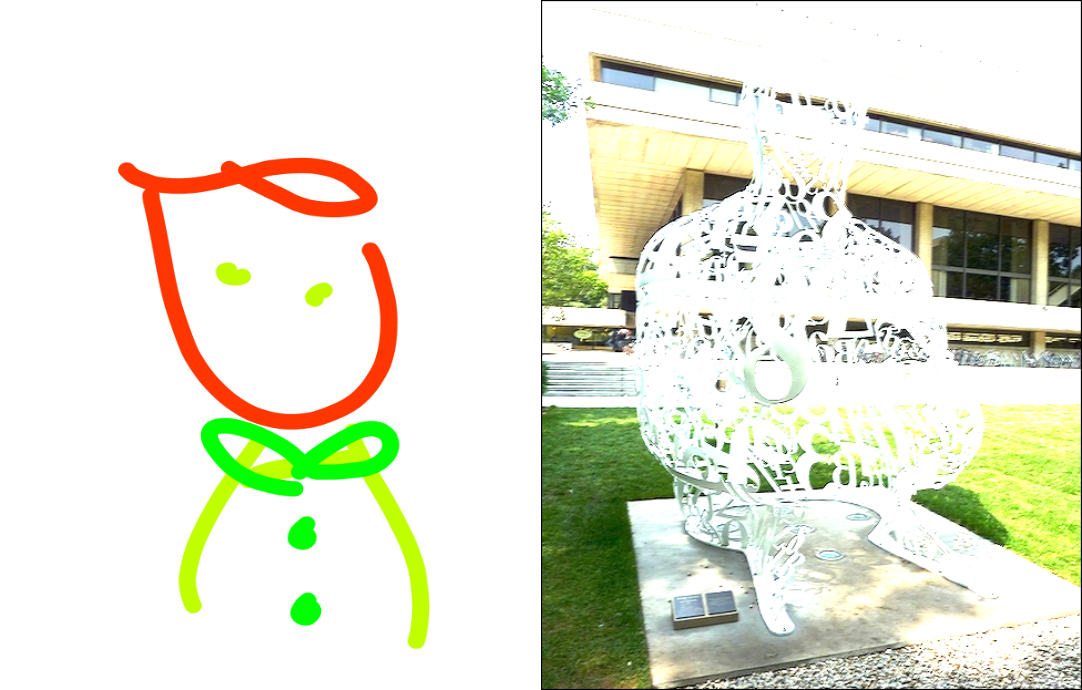
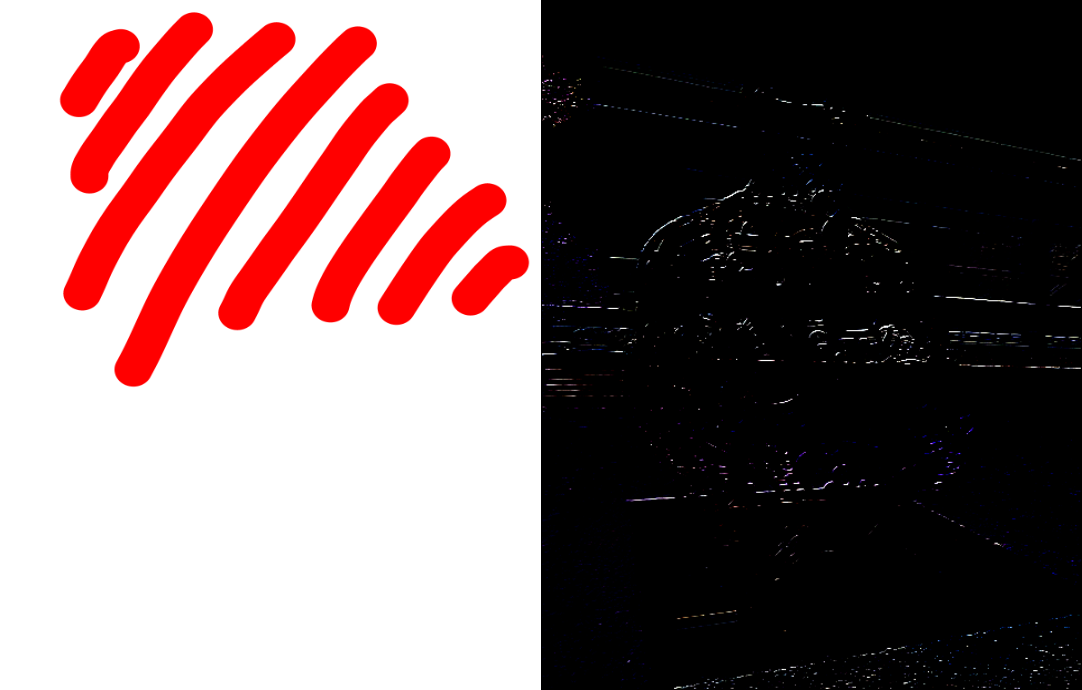
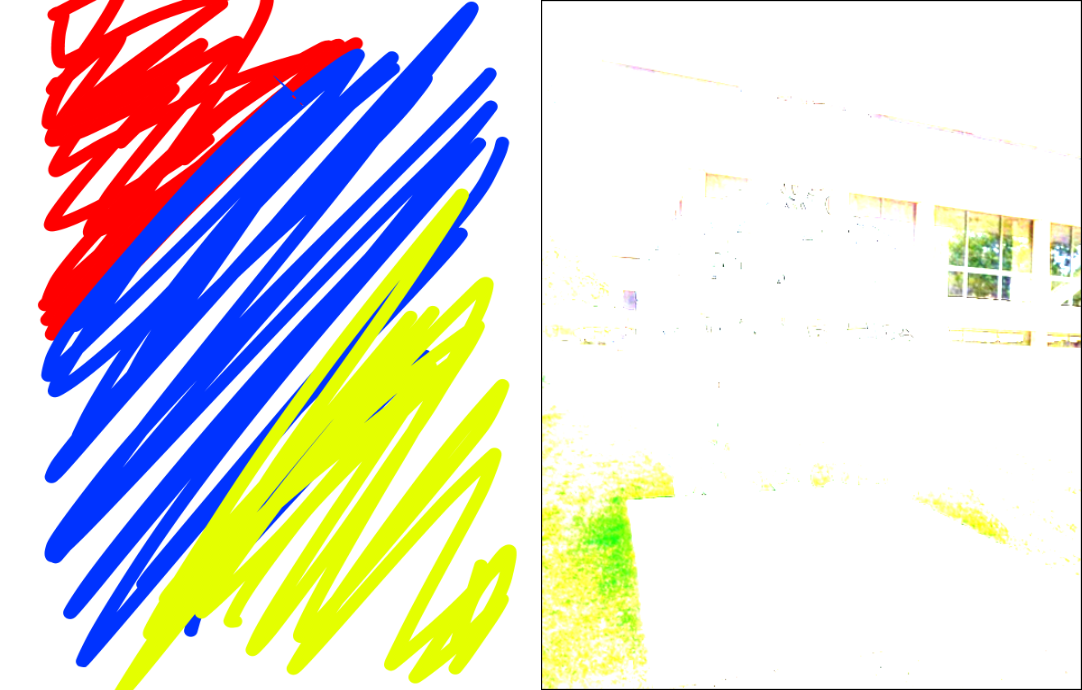
Software
Rather than reinvent the wheel to explain how kernels work, I'd rather point you towards Victor Powell's Image Kernels site. Essentially, a matrix of numbers, representing weights, is applied over every pixel of an image to create an output. People have generated specific matrices to sharpen or blur, detech edges, or emboss an image. What I do in this installation is generate new matrices based on a participants doodle. The output image is then a representation of what the participant's point of view is.
The drawing app was based on AcrylicPaint App. Users can pick colors and pen width to draw using their fingers. When done, a "submit" button saved the image to a specific folder on the tablet. When installed, I used MobiLock so users couldn't exit the app. I added a Dropbox API app to the tablet so any images generated were updated to a Dropbox folder.
A T430 lenovo laptop running ubuntu was also hidden inside the drafting table. A python script continually checked a Dropbox folder for new images. When a new image appeared, it prompted a Processing script to process the image, apply the generated kernel to the photo of the Alchemist, and display the most recent outputted image.
Hardware
A laptop mount was screwed in to hold the laptop in place if users changed the angle of the drafting table. Holes were drilled into the bottom to help cool the laptop, since the installation was open for 2 weeks. One extension cable with a 3 input power strip went into the desk, providing power for the laptop, monitor, and tablet. Small divets were cut into the top of the table to loop the cables through (power, mice cables, VGA, etc.). Hinges allowed me to "open" the table to access all components. The monitor and tablet were pressfit into place.




